Today's Guide to the Marketing Jungle
Presented by |  |
It’s International Adjust Your Chair Day, ... Time to double-check that lumbar support!
In today’s edition:
Today's 👉 Tip of the Day is for ChatGPT
📊 Improve your Instagram results with this 4-step plan ✅
YouTube’s new 📲 mobile editing app
Two new 🧵 Threads features for you

It's not uncommon for ChatGPT to deliver results that aren’t specific to your unique business. Wondering how to ensure you get detailed and accurate responses tailored to your brand specifically?
Teach ChatGPT About Your Business
Begin a new thread where you share the following prompt with ChatGPT, filling in your own details:
My name is:
Here's a little bit about me:
My business name is:
My website address is:
My business is about:
My ideal target audience is:
Please retain all that information I shared with you today to refer to later, okay?
This will begin a reference document you can prompt ChatGPT to use later to give you results that are specific to your brand.
Today's tip was inspired by Diana Gladney, a featured speaker at Social Media Marketing World.
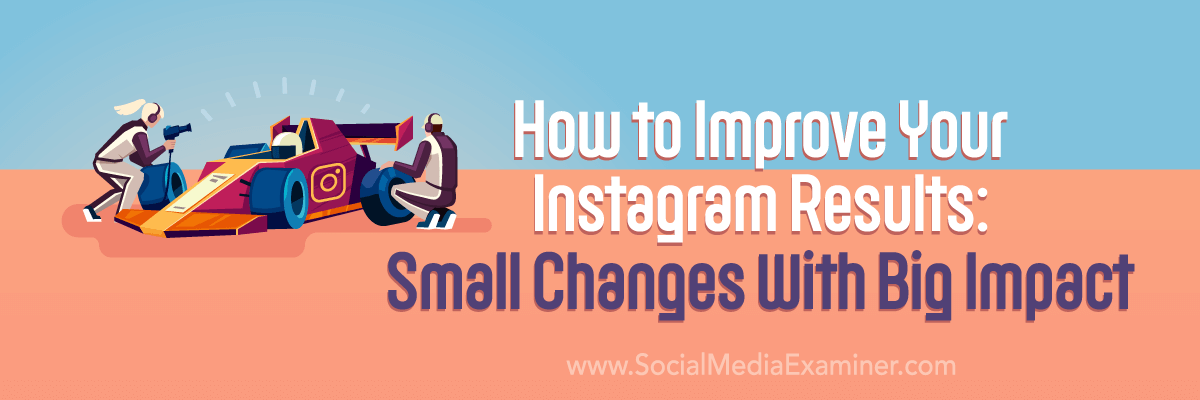
Your Instagram game is strong, but you suspect it could be stronger.
By auditing your Instagram presence, you can make small changes that unlock its full potential and boost your results.
Reveal Areas for Improvement
Here are the four main components to focus on when conducting an in-depth Instagram audit:
Review Your Instagram Bio and Profile
Your Instagram bio is prime real estate for conveying who you are, what you do, and why followers should care. Treat it like a shop window display—optimize it to entice followers to enter your account.
Start by examining your profile photo. This visual identifier represents your brand. If you manage an account for a business, ensure you are using a clear, recognizable logo with no extra embellishments. For a personal account, use a friendly headshot of yourself. Avoid busy group shots or images with multiple subjects—the profile photo space is small so a single striking visual works best.
Next, optimize your profile name to include one or two strategic keywords that are relevant to your niche and audience. For example, a social media consultant could use "Social Media Strategist" or "Social Media Expert". Avoid over-used generic terms like "content creator" or terms so unique people would never search for them.
You then have approximately 120 characters of text in your bio to work with. Start with a value proposition summarizing what type of value you provide followers. Get specific—who is your ideal audience and what pain points can you solve for them?
Include social proof like notable press mentions or follower numbers on other platforms. End your bio with a strong call-to-action like "Free marketing tips below!" to increase link clicks.
Conduct an In-Depth Content Audit
The varied content features Instagram offers allow you to engage audiences in diverse ways. However, it is critical to audit how you are utilizing each content format to ensure you are maximizing their potential.
Start by evaluating your Instagram Stories and Highlights. Stories provide a more raw, authentic look at your brand than polished feed posts. Review your recent stories—are you providing value and revealing different aspects of your brand for followers? Identify your best-performing stories and save them to Highlights categorized by topic. This transforms ephemeral stories into evergreen content assets.
Next assess your core feed posts—Photos, Reels, and Carousels. Benchmark the visual quality of your posts—are your images and videos crisp, eye-catching, and well-composed? Pixelated, amateurish posts reflect poorly on your brand.
For Reels, focus on crafting an irresistible hook within the first 5 seconds before viewers start swiping. Use trending audios, effects, and captions creatively to capture attention fast.
Remember that the majority of Instagram viewing occurs without audio. Use detailed captions on your feed posts to engage silent viewers and provide extra context.
Analyze Your Followers and Engagement Metrics
Understanding your audience and how they engage with your content is key. Start by pruning fake and bot accounts from your followers regularly. Then calculate your true engagement rate by dividing reach by engagement. This reveals what percentage of users who see your posts actually engage with them.
You can dig deeper by segmenting data between followers and non-followers. While overall benchmarks provide context, competing against your own past performance is ideal to accurately track growth.
Assess the Value You Provide With Your Content
Finally, analyze whether your posts are achieving strategic goals and delivering value to your audience.
Assess individual posts against the value proposition and intention you had when creating them. For example, a post aimed at driving traffic should be evaluated on reach rather than engagement. If a post misses the mark, explore why and how you can improve in the future.
Use Instagram Insights to filter your top-performing content by goal-related metrics like reach, engagement, or profile visits. Identify common themes among these successful posts to replicate in the future.
Saving the posts that over-indexed for each goal into labeled albums creates an inspiration library you can continually reference when planning content.
Today's advice is provided with insights from Jade Beason, a featured speaker at Social Media Marketing World.

Here's What's Waiting For You 👀
This is the time to jump off the fence and imagine all that you'll discover when you attend Social Media Marketing World. And why not bring a friend, a client, or a co-worker?
"I have absolutely found what I needed here. It's been a jam-packed three days. Every single session I attended I've been able to take away probably three things, minimum, that I am going to be able to immediately implement," said attendee Jules McGuire.

🗞 YouTube Creator App: Currently in beta, the free app makes it easy to edit Shorts and video on your phone. You can add Clips and splice or trim footage; create transitions; and add music, voiceovers, sound effects, text effects, stickers, GIFs, and emojis. There is even a tool for audio clean. Source: YouTube
🗞 Threads Rolls Out Edit and Audio Post Features: Last week, Meta's CEO announced the launch of an Edit button for Threads, giving users a 5-minute window to make edits on newly published posts. Any post that has been edited will be labeled with an edit icon that is tappable but doesn't currently show past iterations of the post. In the same post, Zuckerberg announced Voice Threads, a post type that lets you record and post audio to Threads. Source: Mark Zuckerberg via Threads
TOGETHER WITH YOUR BRAND
What Makes for a Great Newsletter Ad?
Do you have a useful resource for marketers? For example, a report, guide or ebook? Is it gated behind an opt-in form so you can collect leads? If so, you might be a perfect candidate for a newsletter ad in this very publication.
If you want more brand exposure OR to bring in qualified leads for your sales team, why not chat with us and see if you're a good fit.
Did You Know?
You can’t hum if you hold your nose. You just tried it, didn’t you?


Comments
Post a Comment